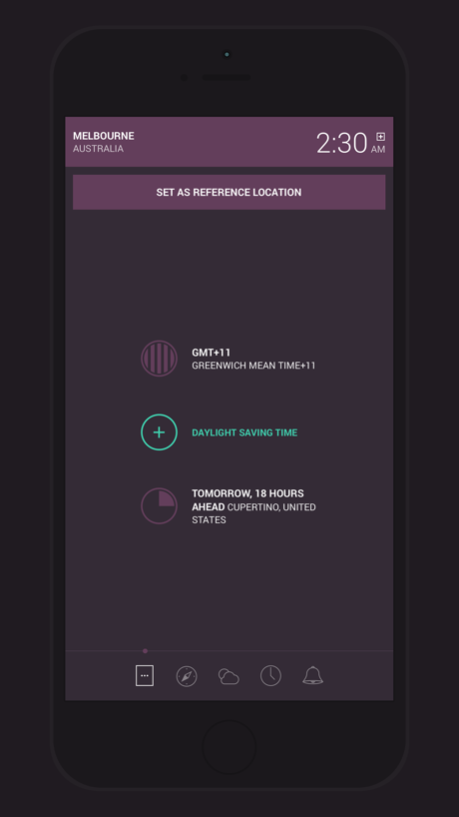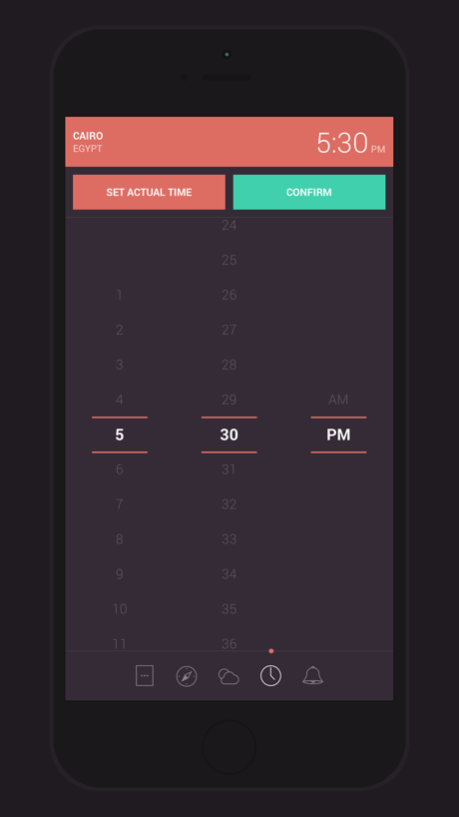Globo - World Clock and Weather 1.3.3
Paid Version
Publisher Description
=====
Apple New & Noteworthy
Apple Editor’s Choice
Apple Best New Apps
=====
What time is in Tokyo right now?
What will be the time in Melbourne if in Milan is 9:42 AM?
What’s the distance from Abu Dhabi to Miami?
Can you remind me when in Madrid it’s 23 o’clock?
What’s the weather in San Francisco right now?
All these questions easily have an answer with Globo, a stunning world clock with a gorgeous feature-rich yet easy to use interface.
If you travel a lot, need to stay connected with other people around the world or you're just simply curious to discover informations about different locations in the world, Globo is the perfect app for you.
With a clean graphic, an innovative and simple navigation and a great user experience, Globo is your best companion for your time check needs.
Last but not least, did I say Globo is completely offline and also the WHOLE world map is covered?
FEATURES
• Gorgeous user interface with time-based colors.
• Find every location in the world.
• Create a list of your favorite clocks and manage them in a completely new way.
• Useful data for every location: time zone, time interval and distance from another location, coordinates, weather and much more!
• Change the time in a location and instantly see how it change in other places in the world.
• Create up to 64 custom location-based alarms.
• Can work completely offline.
TIPS
• Long press the clocks screen and then drag around your finger to quickly change the date.
• Swipe left every clock to delete it.
• Tap everywhere on map or weather section of every clock to display informations in different formats.
ADDITIONAL INFO
To fully enjoy Globo's features location services are required.
Internet connection is not required but necessary for some features (weather, all world map coverage).
If you're going to download Globo, please rate and leave a comment!
And if you find a problem, want to give a suggestion or simply your thoughts don't hesitate to contact me. With your help I can improve Globo even more!
Sep 23, 2016
Version 1.3.3
This app has been updated by Apple to display the Apple Watch app icon.
Fixed a critical bug that caused the app to be completely unusable when opening a location on iOS 10.
About Globo - World Clock and Weather
Globo - World Clock and Weather is a paid app for iOS published in the System Maintenance list of apps, part of System Utilities.
The company that develops Globo - World Clock and Weather is Marco Torretta. The latest version released by its developer is 1.3.3.
To install Globo - World Clock and Weather on your iOS device, just click the green Continue To App button above to start the installation process. The app is listed on our website since 2016-09-23 and was downloaded 0 times. We have already checked if the download link is safe, however for your own protection we recommend that you scan the downloaded app with your antivirus. Your antivirus may detect the Globo - World Clock and Weather as malware if the download link is broken.
How to install Globo - World Clock and Weather on your iOS device:
- Click on the Continue To App button on our website. This will redirect you to the App Store.
- Once the Globo - World Clock and Weather is shown in the iTunes listing of your iOS device, you can start its download and installation. Tap on the GET button to the right of the app to start downloading it.
- If you are not logged-in the iOS appstore app, you'll be prompted for your your Apple ID and/or password.
- After Globo - World Clock and Weather is downloaded, you'll see an INSTALL button to the right. Tap on it to start the actual installation of the iOS app.
- Once installation is finished you can tap on the OPEN button to start it. Its icon will also be added to your device home screen.